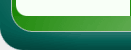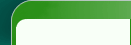 |
 |
Gallery
What is EEMS?
What's New
News
Articles
Events
Press Releases
Sources
Alternative Fuels
Touring Cars
Rallying
GT
Truck Racing
Motorcycling
Single Make Series
Publications
MDUK
|
|
You are not currently logged in [log in]
 |
 Auto Search Help
Sources Search
Our sources section contains a large number of links to organizations and information providers with automotive interests. The sources search allows you to search through these sources.
The sources search form is made up of three fields:

-
Select the source type to be searched - There are seven different source types, government, data, technology, industry,news, education and articles. To choose a source type, click on the arrow to open the pull down list and click on a source type. As default you will search all types.
-
Select category or categories of the source type to be searched - Every source type has a number of categories, if you are searching all types then a list of all categories will be available, if you select a particular source type, only the categories of that type will be displayed. To select multiple categories hold down the 'Ctrl' (control) key on your keyboard as you select categories.
-
Is there a keyword you wish to search for? - Here you can add keywords to search for within the sources you have selected to search. Below this field are three check box's that allow you to control where the keywords are searched for. The options are, link name, url and description. As default, all are searched, or simply uncheck the options you do not want.
When you are happy with your search criteria, click the 'Perform Search' button to start searching
To go to the sources search page, click here
|
 |
|
 |
|
 |